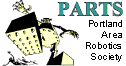
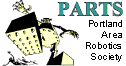 |
PARTS Mini-Sumo Robot Kit: Initial Testing |
|
Smoke TestVerify that the power connector and sensor connectors are correct. It is possible to destroy the BASIC Stamp and other electronic if the power leads are reversed or there is a wiring error, so check your work. With the power switch in the off position, install four AA batteries in the battery holder. Turn the power switch on and the power LED and LEDP should light. Also, the sensor board's amber and green LEDs should respond to your hand when held in front of the robot about 4 inches away. Move your hand back and forth to verify proper left (green), right (amber), center (green and amber) object detection. The robot will not do anything else yet because it doesn't have any software code to run. Next Step |
| last updated 3/1/2001 |